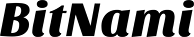CURL on Windows
the project's wbesite: http://curl.haxx.se/download.html
Then you have to unzip it, and copy culr.exe in "C:\Windows\System32".
If you will try to execute curl you will get an error because OpenSSL is mission.
You should download the installer form here: http://www.shininglightpro.com/products/Win32OpenSSL.html
After running the OpenSSL installer, you can run curl from the command line.
If you want to test a page of a web application, for instance a generated xml file, you can use curl in this way:
curl -H "Accept: application/xml" http://localhost:3000/info/who_bought/3
In that example you specify, in the header, that you want an XML file,
than you pass the URI.